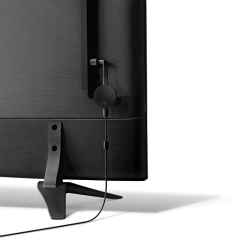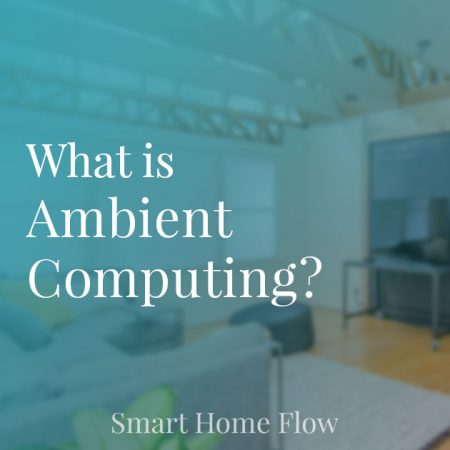The Google Chromecast lets you control your TV with your phone. After connecting the device to an HDMI port you can stream entertainment from your phone, laptop, or tablet. You can turn your TV into a picture frame, mirror any website, or mirror any app on your Android device.
Eufy RoboVac 11S
We’ll just come right out and say it. This one is the apple of our eye. It’s a nice mix of affordability and…
What is Ambient Computing?
The world is changing at a fast pace, Technology is taking over almost every part of life, in the last decade we have…
Logitech POP Smart Button
Add a quick customizable button to any room with the Logitech POP Smart Button. Just stick it to any wall and add a…
Google Home Hub
Get a jump start today with the weather, your calendar, and even commute time to work with the Google Home Hub. TweetPinShare
iHome ISP6X Smart Plug
Easily add automation to anything with the iHome smart plug. Lamps, coffee makers, heaters, or fans a smart outlet is a simple way…
Apple TV 4k
The Apple TV brings Siri, apps, and mirroring features to your TV. You can control the TV using your voice, Apple TV app,…
Kwikset Premis Smart Lock
Unlock your home with your smartphone! The Kwikset Premis will let you unlock your home door just by having your phone in your…
Getting Started with Homekit [Beginners Guide]
So you want to take your home to the next level with Siri and HomeKit enabled devices. Using HomeKit devices with your Apple…
WeMo HomeKit Bridge
If you’re using Wemo devices in your device and have Apple products the Wemo bridge is a must. The Wemo bridge enables all…
Eve Aqua
If you’re tired of watering your yard manually the Eve Aqua is here to save summer. Just connect it up to your hose…